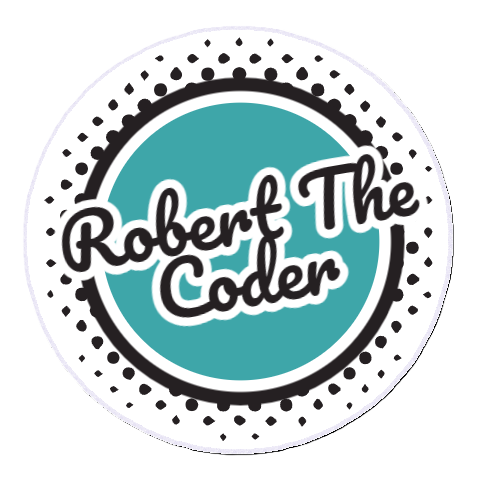Objective
I want to purchase and then install my first NAS/home server.
My requirements for such a server are:
- Very low electricity consumption:
This server must be always available (day and night) - Sufficient storage space for all my files and backups
- Accessible from all my devices via a local network:
Windows/Linux PCs, Android smartphones - Remote management must be possible via a browser on my PC
- Sufficient options for expansion and future research:
Backup system, application servers, test environments, etc.
Result
First, server machines and server software were compared.
A mini-PC and an additional SATA SSD were selected and purchased.
The mini-PC is of good quality, budget-friendly (less than €300),
and includes:
- AMD Ryzen 5 3550H processor, 4 cores/8 threads
- DDR4 16GB RAM and a 0.5TB M.2 PCle SSD for storage
- 1 x 2.5GbE LAN port and, among other things, 3 x USB 3.1 ports
- Very quiet fan for cooling and low electricity consumption
- An additional 2TB 2.5-inch SATA SSD was added/purchased, which was installed internally
Next, the “proxmox” software was installed and configured on this mini-PC.
The Proxmox software is a software hypervisor and manages all system resources.
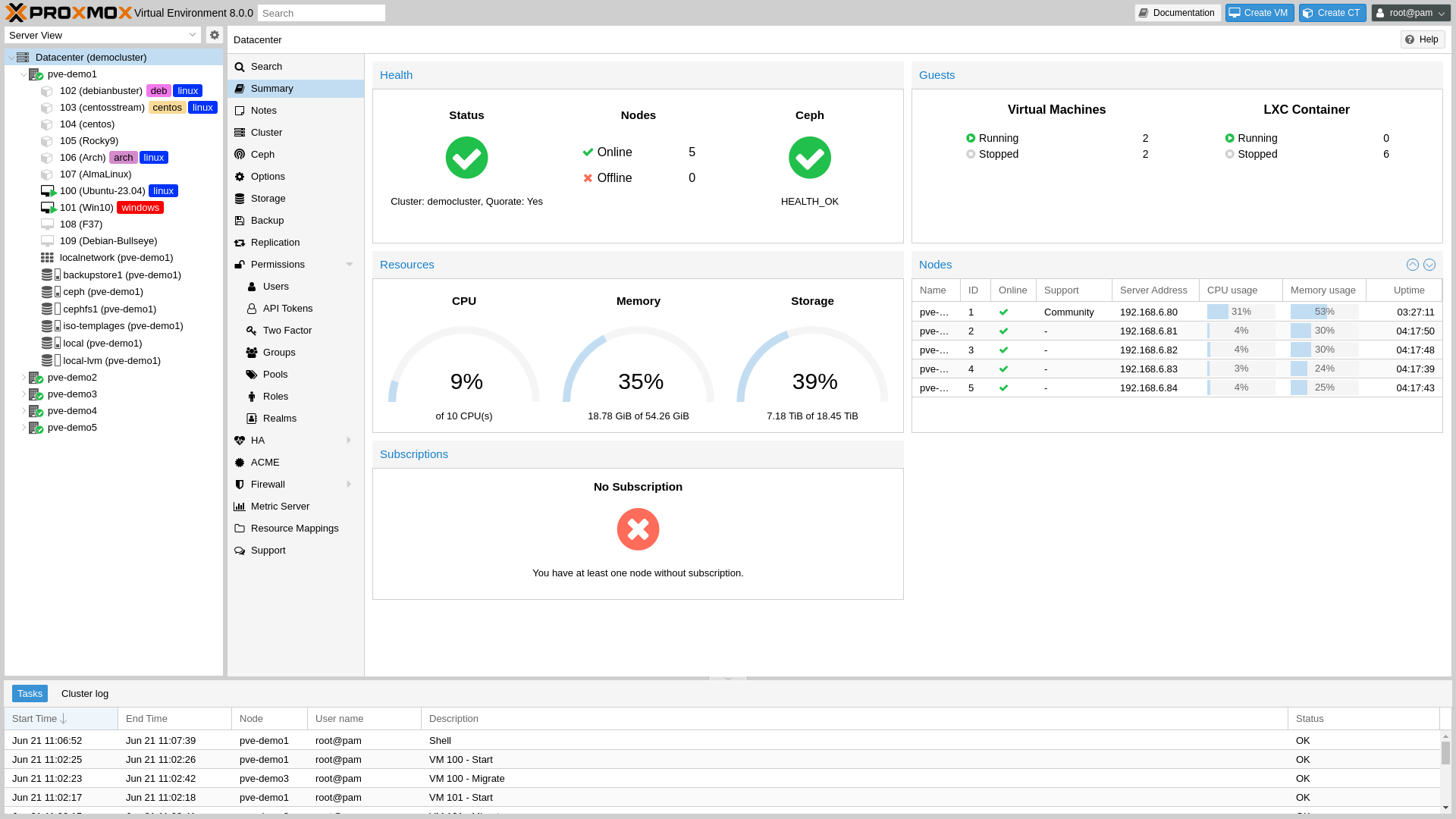
The internal SSDs are allocated as follows:
- The very fast 0.5TB PCle SSD is logically divided:
on the one hand for the installation of proxmox and all used software,
and on the other hand for storing active data (open files and the database in use). - The fast 2TB SATA SSD:
for storing backup/sync data and shared files.
LXC system containers are used for software installation via proxmox.
We chose not to install virtual machines or application containers (docker) directly on proxmox.
By using LXC containers, all necessary applications can be run and managed in a separate operating system.
The first LXC container was created with the “Ubuntu-server” distro as the operating system.
This LXC will be used as a file sharing and backup server.
“Cockpit” software was installed in this LXC for file sharing and file management.
This software makes SMB/CIFS shares available to all devices on the home network.
The entire result was documented using Markdown and Plantuml extensions in vscode:
mini-PC comparison and selection, electricity consumption testing, Proxmox settings, Cockpit settings, etc.