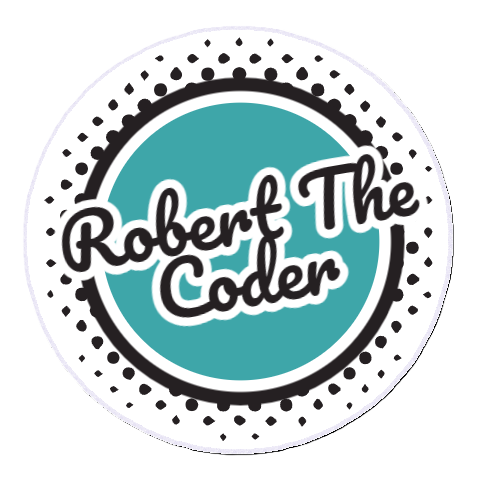Objective
I want to learn the Go programming language and SQLite database so I can create my own tools and web applications later.
I’m searching for information and lessons online and trying them out in practice.
Result
The entire learning process was documented via markdown extension in vscode.
1 - Go Development tools and environment
The following software was used to learn Go on a Windows PC:
- “Go SDK” software
- “Go” extension in vscode
- “Task” software to automate development steps
- “Docker Desktop” software to deliver Go applications as containers
2 - Basic concepts in Go
Basic concepts were learned through video lessons.
Then, the following concepts, which determine the application structure, were learned:
- modules, packages, folders, and source files
- environment-dependent settings and variables
- advanced error handling and logging
- interfaces and generics
Next, a default application structure and task steps were created.
As a practical example, a CLI Todo application was created.
3 - Basic concepts of SQLite
The following software was used to learn SQLite on a Windows PC:
- “sqlite-tools” software
- “SQLite” and “SQLite Viewer” extensions in vscode
SQL syntax for SQLite was learned through video lessons.
Use of the “github.com/mattn/go-sqlite3” library in the Go app was also learned.
As a practical example, the existing CLI Todo application was modified to use the SQLite database.
Web technology will be used in Go applications later.